[nlp_models] Basic sequential model based on Tenserflow Keras library
How to: analyze 200,000 sized movie sentiment data through Bidirectional LSTM with ease.
Retrieve Data from githubcontents
“Naver Moive Review” is a 200,000 sized public korean text dataset that is commonly used in academic sentiment analysis purposes.
It can be retreieved directly from github.
Installation code is listed below.
import numpy as np
import pandas as pd
import urllib.request
urllib.request.urlretrieve("https://raw.githubusercontent.com/e9t/nsmc/master/ratings.txt", filename= "ratings.txt")
train = pd.read_table('ratings.txt')
Data Overview
The dataset encodes $1$ for positive reviews and $0$ for negative reviews.
Check out whether there are any missing values and remove them if have any.
# 1 for positive review
# 0 for negative review
print(train.shape)
print('-'*10)
print(train.isnull().sum())
train.dropna(axis = 0, inplace = True)
print('-'*10)
train.head()
(200000, 3)
———-
id 0
document 0
label 0
dtype: int64
———-
| id | document | label |
|---|---|---|
| 8112052 | 어릴때보고 지금다시봐도 재밌어요ㅋㅋ | 1 |
| 8132799 | 디자인을 배우는 학생으로, 외국디자이너와 그들이 일군 전통을 통해 발전해가는 문화산… | 1 |
| 4655635 | 폴리스스토리 시리즈는 1부터 뉴까지 버릴께 하나도 없음.. 최고. | 1 |
Preprocess Data
Atypical data requires preprocessing to boost accuracy and prediction results.
Simply remove non-korean words using regular expressions.
train['document'] = train['document'].str.replace("[^ㄱ-ㅎㅏ-ㅣ가-힣 ]","")
Split Train & Validation Data
Split dataset into trainable train_set and validation_set used for validation.
Scikit-learn library train_test_split is a commonly used option.
from sklearn.model_selection import train_test_split
x_train, x_val, y_train, y_val = train_test_split(train['document'], train['label'], test_size = 0.2, stratify = train['label'], random_state = 29)
Define Variables
It is better to define variables used in the sequence firsthand.
The variables used in the model is listed below.
vocab_size = 10000
embedding_dim = 16
max_length = 120
trunc_type='post'
padding_type='post'
oov_tok = "<OOV>"
Tokenize & Pad Sentences
In order for Keras model to understand and process data, one needs to encode natural language sentences into numerical vectors.
Tensorflow provides Tokenizer and pad_sequences library to facilitate this processs.
Tensorflow Tokenizer tokenizes words based on word frequencies.
Tensorflow pad_sequences pads tokenized vectors into unified lengthed vectors.
Code used in the model is listed below.
from tensorflow.keras.preprocessing.text import Tokenizer
from tensorflow.keras.preprocessing.sequence import pad_sequences
# Define & fit tokenizer
tokenizer = Tokenizer(num_words = vocab_size, oov_token = '')
tokenizer.fit_on_texts(x_train)
word_index = tokenizer.word_index
# Tokenize sentences
train_sequences = tokenizer.texts_to_sequences(x_train)
val_sequences = tokenizer.texts_to_sequences(x_val)
# Pad tokenized sentences
train_padded = pad_sequences(train_sequences, maxlen = max_length, truncating = trunc_type,
padding = padding_type)
val_padded = pad_sequences(val_sequences, maxlen = max_length, padding = padding_type,
truncating = trunc_type)
Define Model
Tensorflow Sequential library facilitates pipeline building process.
Embedding layer maps discrete symbols to continuous vectors to use as an input layer of the network.
Dropout potential overfitting data.
Bidirectional-LSTM processes input sequences in both forward and backward directions. It is useful when the context of the input sequence is important for the task at hand.
Since the output label is $0$ and $1$, dense layer into 1-dimensional sized sigmoid function.
Finally, train the model given the tensorflow pipeline
from tensorflow.keras.layers import Embedding, LSTM, Dense, Bidirectional, Flatten, Dropout
from tensorflow.keras.models import Sequential
model = Sequential([Embedding(vocab_size, embedding_dim, input_length=max_length),
Dropout(0.5),
Bidirectional(LSTM(64, return_sequences=True)),
Bidirectional(LSTM(64)),
Dense(32, activation='relu'),
Dense(16, activation='relu'),
Dense(1, activation='sigmoid')
])
model.compile(optimizer = 'adam', loss = 'binary_crossentropy', metrics = ['acc'])
ModelCheckpoint and Load Optimized Weights
Tensorflow provides function to save and load weights from best epoch output.
Recommended epoches for the model is over ten, but I have used three since the GPU environment was not available ATM.
The checkpoint code and loading best weight based on validation loss is listed below.
from tensorflow.keras.callbacks import ModelCheckpoint
checkpoint_path = 'my_checkpoint.ckpt'
checkpoint = ModelCheckpoint(checkpoint_path,
save_weights_only=True,
save_best_only=True,
monitor='val_loss',
verbose=1)
epochs = 3
history = model.fit(train_padded, y_train,
validation_data=(val_padded, y_val),
callbacks=[checkpoint],
epochs=epochs)
model.load_weights(checkpoint_path)
model.save("naver-movie-analysis.h5")
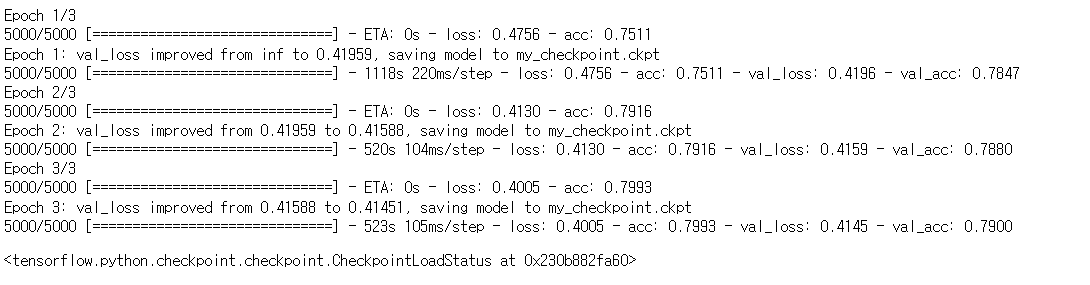
Evaluation
Evaluate validation loss and accuracy using model.evaluate function.
The optimized output from the model is :
val_loss = 0.4145
val_acc = 0.7900
The result can be further improved by optimizing model pipeline and increasing number of epoches.
model.evaluate(val_padded, y_val)
[0.4145113527774811, 0.7900197505950928]

댓글남기기